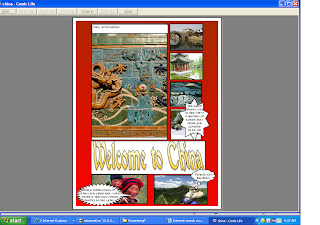The Fourth Grade created AMAZING Comic Life Projects last week. First, they completed a Webquest, answering a series of questions using the National Geographic for Kids Website. During class the following week, they used those facts to create a Comic Life Project. Credit needs to go to the Lonely Planet website, where we found the beautiful pictures of China to complement our research.
Thursday, December 15, 2011
Friday, December 9, 2011
Using PBS Sites to Explore Internet Safety
Today, we will begin with a BrainPop Jr. movie on Internet Safety:
We'll then take the Quiz!
The we will play a pair of games to explore issues of web safety, information literacy and digital citizenship. Both games have been created by PBS Kids.
The first is a simple introduction to some of the major topics in Internet safety, such as downloading, passwords, meeting people online and being safe. By navigating this game, and answering questions correctly, students will earn an official web license:
PBS has also created a more comprehensive game titled Webonauts, to be found here:
These games will kick off a discussion of Internet Safety that will take place next week.
Tuesday, November 29, 2011
China Mini-WebQuest
Today, we will learn a bit about China with the help of National Geographic. Each student will hunt for facts about China on the website, and answer a series of questions on a worksheet.
The link to the site can be found here: National Geographic - China
If you finish, you may explore the Enchanted Learning Website about China as well:
Tuesday, November 22, 2011
Exploring Landforms
Today, we will begin to work on a bit of Geography using the games from MrNussbaum.com.
Tuesday, November 15, 2011
Happy Thanksgiving
We're going to spend a little time thinking about the history of Thanksgiving today. First, we'll watch the Brainpop Thanksgiving video, then spend a little time exploring the History Channel Thanksgiving Website. Finally, we will create a Comic Life comic strip including a few fun Thanksgiving facts...
Link to History Channel Facts:
If you have any extra time, be sure to check out the amazing resources on the Scholastic Thanksgiving website:
Thursday, November 3, 2011
Let's go back to Keyboarding for a week...
Hi there 4th graders,
This week, while I'm away, I would like you to spend your technology time working on Type to Learn. Be sure to use your orange keyboard covers, and keep your fingers on the home keys!
And wonder: Where in the world is Mrs. Morell?
See you next week!
This week, while I'm away, I would like you to spend your technology time working on Type to Learn. Be sure to use your orange keyboard covers, and keep your fingers on the home keys!
And wonder: Where in the world is Mrs. Morell?
See you next week!
Wednesday, November 2, 2011
Celebrating SERC with Comic Life!
This week in technology class, we used Comic Life to tell the story of our day at SERC. What colorful tales of plankton, seining, microscopes, and crabs were told by the 4th graders! A few of the many amazing projects follow:
Monday, October 17, 2011
Monument Flyers
This week, we will use the research we've been working on in class to complete Monument flyers using Microsoft Publisher. The template of the flyer looks like this:
Students will draw upon a file of photographs to illustrate their flyer, use three facts from their research, and have the ability to change the colors and fonts. Should be a very cool project - and we'll all learn more about DC's amazing monuments!
Tuesday, October 4, 2011
Finish Journey Stories, and Keep Typing...
This week in Technology class, the students will finish typing their amazing Journey stories for Language Arts. If the students have finished the stories, they will continue typing using Type to Learn.
Wednesday, September 21, 2011
Just Keep Typing, Just Keep Typing ...
(Think of the tune from "Finding Nemo" - Just Keep Swimming...)
Once again, this week, we will continue using Type to Learn (with keyboard covers!)
On Friday during the combined Technology/Language Arts block, we will try out our new skills, and try to type the "Journey" stories the students have been working on in Language Arts.
Happy Typing,
Mrs. Morell
Mrs. Morell
Monday, September 12, 2011
This week, we continue typing!
This week, we will continue using Type to Learn (with keyboard covers!) A big focus will be to keep fingers on the home keys! We'll do this for the next few weeks, so you have a great foundation for all they keyboarding we'll be doing in technology class and language arts this year!
Happy Typing,
Mrs. Morell
Happy Typing,
Mrs. Morell
Monday, September 5, 2011
This Week, We Begin to Type!
Dear 4th Graders,
Today, we will begin our class by taking a timed typing test. This will give me a sense of how quickly you have learned to type, and how much work we need to do this quarter!
We will be devoting much of the first quarter to keyboarding, and will be using keyboard covers in class, so that you are sure to learn proper finger placement.
By the end of 4th grade, the goal is that you should be typing at least 20 words a minute.
Each of you will have an account on Type to Learn.
Your account name will be:
LastnameFirstinitial (CookL)
The password is: htstype
The account code is: 10092
If you would like extra practice to reach that goal, you may take home a copy of Type to Learn to install on your home computer. You must have your parents Email me on: mbmorell@htsdc.org to do so, as I would like their permission before you install new software on your home computer.
Happy Typing,
Mrs. Morell
Today, we will begin our class by taking a timed typing test. This will give me a sense of how quickly you have learned to type, and how much work we need to do this quarter!
We will be devoting much of the first quarter to keyboarding, and will be using keyboard covers in class, so that you are sure to learn proper finger placement.
By the end of 4th grade, the goal is that you should be typing at least 20 words a minute.
Each of you will have an account on Type to Learn.
Your account name will be:
LastnameFirstinitial (CookL)
The password is: htstype
The account code is: 10092
If you would like extra practice to reach that goal, you may take home a copy of Type to Learn to install on your home computer. You must have your parents Email me on: mbmorell@htsdc.org to do so, as I would like their permission before you install new software on your home computer.
Happy Typing,
Mrs. Morell
Friday, September 2, 2011
Ticket to Read Passwords
Time for a little practice with Ticket to Read!
Click on the link below:
http://www.tickettoread.com/
Login using your username and password... If you have forgotten it, the list of passwords is below:
Ticket to Read
anthonypierce - widebelt1
baileyclaire - stillcoat9
bryantl - newtree2
gallagherab - boldplace1
jonesjack - aquachain5
kehoee -lastboot5
lococoj -hotfly4
martinezwill - toughrope4
mulvihille - wellplace8
nortonr - blueshore3
smulsone - wilycoat0
stonel - coralfarm9
boscoj - firstfins8
burneya - cyansail8
cgseamus - loudhook1
casasolat - coralbank8
connere - roundsplash6
jacksonjustin - hotfly8
lyonsc - mixedpool7
morank - mixedclass7
morrellm - equalshore1
reyesm - rainyfort7
rosenbergp - dizzyplan4
tartaglinoc - mixedheart6
vaugnkayla - lefthook9
volkmana - kindcrowd9
hunteragl - roughcup8
gammoncl - coolsnail8
goddardkar - tallsail8
bayzc - bluecoast3
bayza - cleanflock4
We're having a bit of trouble subscribing our new students, so until we can get you on to the new program, try these Language Arts games:
Word Games
Click on the link below:
http://www.tickettoread.com/
Login using your username and password... If you have forgotten it, the list of passwords is below:
Ticket to Read
anthonypierce - widebelt1
baileyclaire - stillcoat9
bryantl - newtree2
gallagherab - boldplace1
jonesjack - aquachain5
kehoee -lastboot5
lococoj -hotfly4
martinezwill - toughrope4
mulvihille - wellplace8
nortonr - blueshore3
smulsone - wilycoat0
stonel - coralfarm9
boscoj - firstfins8
burneya - cyansail8
cgseamus - loudhook1
casasolat - coralbank8
connere - roundsplash6
jacksonjustin - hotfly8
lyonsc - mixedpool7
morank - mixedclass7
morrellm - equalshore1
reyesm - rainyfort7
rosenbergp - dizzyplan4
tartaglinoc - mixedheart6
vaugnkayla - lefthook9
volkmana - kindcrowd9
hunteragl - roughcup8
gammoncl - coolsnail8
goddardkar - tallsail8
bayzc - bluecoast3
bayza - cleanflock4
We're having a bit of trouble subscribing our new students, so until we can get you on to the new program, try these Language Arts games:
Word Games
Tuesday, August 30, 2011
First Week of School
During the first week of school, the 4th grade will be given an overview of what we will do in technology class this year. The PowerPoint we used can be found on the page of class rules found on the right column of this blog.
For homework: I would like you to post the answers to two questions using Wallwisher.
First, please answer the question: What was your favorite book and why:
http://www.wallwisher.com/wall/4thgradesummerreadin
Next, what is your favorite website and why:
http://www.wallwisher.com/wall/favwebsites4th
You may add the link to your favorite site to share with your classmates.
You will need to enter an Email address to post - if you do not have one, ask to use a parent's Email. Next week, we will be assigning HTS Email accounts to you - sorry we don't have one ready for you quite yet!
I will need to approve your post before it appears, so don't worry if it doesn't appear right away!
For homework: I would like you to post the answers to two questions using Wallwisher.
First, please answer the question: What was your favorite book and why:
http://www.wallwisher.com/wall/4thgradesummerreadin
Next, what is your favorite website and why:
http://www.wallwisher.com/wall/favwebsites4th
You may add the link to your favorite site to share with your classmates.
You will need to enter an Email address to post - if you do not have one, ask to use a parent's Email. Next week, we will be assigning HTS Email accounts to you - sorry we don't have one ready for you quite yet!
I will need to approve your post before it appears, so don't worry if it doesn't appear right away!
Saturday, August 20, 2011
Welcome to 4th Grade Technology!
Greetings 4th graders and welcome to technology class,
We're going to have a great year!
We're going to have a great year!
Subscribe to:
Posts (Atom)